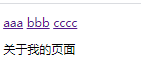我希望大家敲一遍
<!DOCTYPE html>
<html>
<head>
<meta charset="utf-8">
<title></title>
<style>
.pages>div{display: none;}
</style>
</head>
<body>
<p>
<a href="#/" rel="external nofollow" >aaa</a>
<a href="#/about" rel="external nofollow" >bbb</a>
<a href="#/user" rel="external nofollow" >cccc</a>
</p>
<div class="pages">
<div id="home">首页</div>
<div id="about">关于我的页面</div>
<div class="user">用户中心</div>
</div>
</body>
<script type="text/javascript">
//hash 和页面一一对应起来
//router 配置
var router = [
{path:"/",component:document.getElementById("home")},
{path:"/about",component:document.getElementById("about")},
{path:"/user",component:document.querySelector(".user")},
]
// 默认hash
window.location.hash = "#/";
// 默认页面
var currentView = router[0].component;
currentView.style.display="block";
window.onhashchange=()=>{
//通过判断hash切换div页面
console.log(location.hash);
//获取hash值,不要井号
var hash = location.hash.slice(1);
router.forEach(item=>{
if(item.path==hash){
//先隐藏之前显示的页面
currentView.style.display = "none";
// 显示对应的组件
item.component.style.display = "block";
//重新设置当前显示的页面是哪个div
currentView = item.component;
}
})
}
</script>
</html>
免责声明:本站文章均来自网站采集或用户投稿,网站不提供任何软件下载或自行开发的软件!
如有用户或公司发现本站内容信息存在侵权行为,请邮件告知! 858582#qq.com
桃源资源网 Design By www.nqtax.com
暂无“vue的hash值原理也是table切换实例代码”评论...
P70系列延期,华为新旗舰将在下月发布
3月20日消息,近期博主@数码闲聊站 透露,原定三月份发布的华为新旗舰P70系列延期发布,预计4月份上市。
而博主@定焦数码 爆料,华为的P70系列在定位上已经超过了Mate60,成为了重要的旗舰系列之一。它肩负着重返影像领域顶尖的使命。那么这次P70会带来哪些令人惊艳的创新呢?
根据目前爆料的消息来看,华为P70系列将推出三个版本,其中P70和P70 Pro采用了三角形的摄像头模组设计,而P70 Art则采用了与上一代P60 Art相似的不规则形状设计。这样的外观是否好看见仁见智,但辨识度绝对拉满。